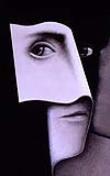پس از مدتی کار کردن سیستم کندشده و سرعت آن پایین می آید که این امر دلایل زیادی دارد از جمله این دلایل نصب نرم افزار های مختلف و اثراتی است که این نرم افزار ها در قالب فایل های موقت جهت اجرا شدن بهتر برجای گذاشته و انباشته شدن سیستم از این دست فایل ها است و یا درست پاک نکردن بازی ها و نرم افزار های نصب شده بروی سیستم که این نیز در سرعت سیستم اثر گذار می باشد. نرم افزارهای بسیاری برای پاک سازی هارددیسک و افزایش سرعت ویندوز به بازار آمده است که از بین آنها می توان به نرم افزار SBMAV Disk Cleaner اشاره کرد.
SBMAV Disk Cleaner نرم افزاری بسیار عالی و کابردی جهت تمیز کردن هارد دیسک با قابلیت اسکن سریع و حذف کردن فایل های غیر ضروری و افزایش سرعت لود شدن سیستم محصول شرکت SBMAV می باشد.
توسط این برنامه شما می توانید فایل ها و پوشه های موقت و دیگر برنامه های کاربردی را شناسایی و حذف نمایید. از قابلیت های این نرم افزار می توان به جستجو فایل و فولدرهای نامعتبر، حذف نرم افزارها، فعال و غیر فعال نمودن فونت های غیر قابل استفاده، حذف کوکی ها، شناسایی و حذف فایل های دوگانه و ... اشاره نمود.
قابلیت های کلیدی نرم افزار SBMAV Disk Cleaner :
- توانایی جستجو و پاک کردن فایل و فولدرها
- قابلیت اسکن سریع
- توانایی حذف کردن فایل های غیر ضروری
- کنترل Startup
- افزایش سرعت لود شدن سیستم
- امکان جستجوی دقیق در اسناد، فایل MP3، تصاویر، ویدئوها، فایل های صوتی و ...
- قابلیت چک کردن و پاک کردن کوکی ها
- قابلیت کنترل و ارسال فایل به سطل آشغال
- قابلیت آنالیز فضای دیسک
- شناسایی و حذف فایل های دوگانه
- پشتیبانی از سیستم عامل 2000/XP/2003/Vista
- و ...

size 3.5 mb
crack by hoteldownload

SBMAV Disk Cleaner is a one-stop suite with over 6 tools to do a thorough cleanup. In just one click, you can find and remove the clogging junk out of Windows and applications, uninstall unnecessary programs, remove duplicate files, delete cookies, disable auto-loaders that slow down system startup and much more. The tools are delivered in a nice-looking interface, which requires no learning as it’s totally intuitive for beginners.
You can also use this tool to work with your documents: to find and delete old back-up files and duplicates based on various criteria you can select. The program is easy to operate for first time users, yet has a powerful mix of settings for advanced tweakers. The disk cleaning process can be launched automatically by command-line, reducing your supervision to save you time. Works in any 32-bit version of Microsoft® Windows® operating system (2000/XP/2003/Vista).
SBMAV Disk cleaner features:
• Search and delete temporary files and folders. The disk cleanup function performs cleaning only of standard folders of temporary files. But hard drives contain much more unnecessary information, which this function can detect and delete.
• Its unique self-learning system (MAVQSM™) performs a disk scan in seconds. To prevent inexperienced users from losing important data, a security system is embedded in the software.
• The user folder scanning function includes support for popular programs such as Acrobat Reader, Ad-Aware SE Personal, Ad-Aware SE Plus, Ad-Aware SE Professional, Axialis IconWorkshop, Download Accelerator Plus, eMule, GetRight, Google Earth, Macromedia Flash Player, Norton AntiVirus, Real Player, Remote Desktop, SpyBot Search and Destroy, Sun Java, Tivo Desktop, ZoneAlarm, Opera, etc. The function can be used to delete old backup copies.
• Software deinstallation. This function is analogous to the system’s built-in one, but it has the additional capability to delete several programs simultaneously.
• Cookies Manager lets you put necessary cookies in the exception list and delete all the rest. This prevents storing information on the disk about websites visited a long time ago or just once.
• Startup Manager allows for the creation/deletion, and enabling/disabling of processes.
* Duplicates can be searched for using various parameters including searches among MP3 files and file groups, such as Microsoft Office documents, images, video, audio, etc.
• Disk Space Analyzer helps detect the largest and the smallest folders and can graphically represent an overall picture of disk capacity.
• The program supports several ways of information deletion: sending files to the system Recycle Bin, usual file deletion from the disk, and unrecoverable (secure) deletions.
What"s New Version 3.30:
- The program contains tools that will help to delete unnecessary data from your computer disks, review documents, photo and audio collections.
- The software removal feature has been considerably modified in the new version. The feature now has two filters (quick search and filtering by manufacturers), new functions for reducing the list of installed software (hiding updates and the programs you select). So now the feature works many times faster, which takes it to an absolutely new level.
- The disk cleanup feature now works with the list of unnecessary items much faster. The list can now be filtered by the item type. The menu is now simpler and more comfortable. The scanning algorithm has been also modified. The latter has acquired new capabilities and is now faster.
- The duplicate search feature has been optimized. The disk is now scanned faster. The total analysis time has also reduced.
- The disk analyzer is now simpler. Some control items have disappeared, everything they controlled is now automated. It is enough to select a folder and the program will analyze it and show the result in a table in a comprehensible form.
Homepage - http://www.sbmav.com
لیست کل یادداشت های این وبلاگ
پیامک های قشنگ برای روز معلم، پیامک ویژه روز معلم گلچین، اس ام ا
پیامک برای معلم انگلیسی، پیامک تبریک روز معلم به زبان انگلیسی، پ
اس ام اس ها وبلاگ، اس ام اس ویژه روز معلم، پیامک اردیبهشت ماه 9
مسیج جالب برای روز معلم ، مسیج جدید ، مسیج خرداد ماه 90 ، مسیج
مسیج انگلیسی تبریک روز معلم ، مسیج تبریک روز معلم به زبان انگلیس
متون آماده برای روز معلم متون ادبی برای روز معلم متون اماده برای
متون آماده برای روز معلم متون ادبی برای روز معلم متون اماده برای
behtarin smsha Happy Teachers day jadidtarin sms ha message for
سخنان برگزیده، سخنان حکمت آمیز
نظریات بزرگان- پند های زندگی
حرفهای حکیمانه، حرف پند آموز
نصایح بزرگان، پند حکیمانه
جملات بزرگان، جملات فلسفی
جملات حکیمانه- پند های بزرگان
[همه عناوین(1666)][عناوین آرشیوشده]